Table of Contents
Introduction
Website chatbots are transforming the way businesses communicate with their customers. Companies use website chatbots primarily to enhance customer experience by quickly resolving user queries.
Often, one is looking for a quick query resolution, but unfortunately it’s past business hours for your service provider.
Let’s take an example.
Matt was sitting on his comfortable sofa chair on a cold winter morning when he experienced sharp tooth pain. Though he managed to get away with the pain at that time by popping a painkiller, he realized he needed a dentist’s appointment. But his regular dentist is closed for the day and he knew that there would be no receptionists at that hour to take his call. He then tried calling the dental clinic but since it was out of office hours, nobody answered.
He immediately headed to the dental clinic’s website and realized that there was someone who could help him. The website chatbot catered to his needs and answered his questions. He was successful in booking an appointment through the chatbot for the next day and was super happy that he could have his issue resolved.
This is what website chatbots can do. They can replace human beings during out-of-office hours and provide excellent customer service in the absence of call center agents. Whether it is a holiday or an odd hour, a website chatbot will be at your service whenever you need it.
Let’s dive deep into what website chatbots are, what benefits they bring along, why they are important for businesses, and how they work. We’ll also cover the associated challenges and trends for website chatbots that prevail in the present customer service landscape.
What is a website chatbot?
A website chatbot is a programmed interface that is designed to interact with users who visit a webpage. A website chatbot converses with the visitor through a set of questions and answers in its database. It is a great conversational tool for businesses to deliver excellent customer experience without dedicating human resources to it.
Here’s an example of a website chatbot:
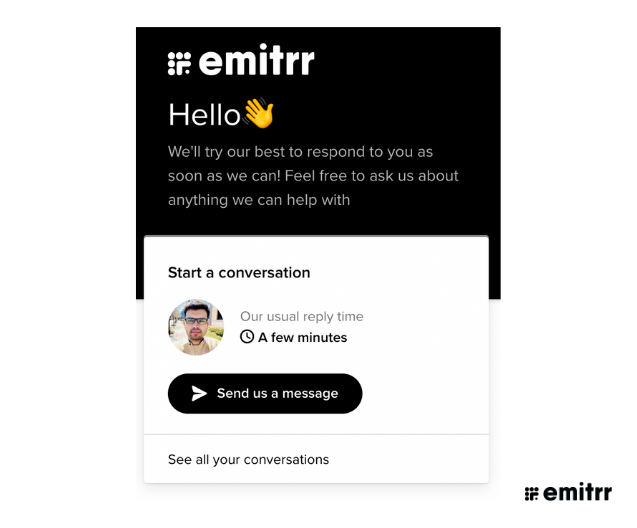
The number of opportunities you have to grow your business is directly proportional to the number of visitors on your website or should we say the number of “happy” visitors on your website
As a business, you ideally want to ensure that you are able to convert every website visitor. But it is impossible to set up your website messaging to relate to every visitor. Everyone is different, person A may call it live chat software, person B may call it web chat software and you may call it website live chat. ??
All of them mean the same and are trying to solve the same problem but different people refer to it differently. So how do you ensure your website is converting all users? The answer is: web chatbot software and not live chat software (I will explain the difference between the two in some time).
The only way to stop your customer from calling your competition or going to their website when you are unavailable to attend to them on the website through a live chat is a smart web chat software that automatically answers their questions.
A web chatbot helps customers book an appointment/book a service, get quotes, FAQs, and more. (NO, this is not live chat or a chatbot that has simple if / else logic, this is a chatbot that uses natural language processing to answer your visitor’s queries in any form/order).
But how does a web chatbot work? Check out this video to find out!
How to measure the success of your website chatbot?
In order to measure the success of your website chatbot/assistant, different businesses can use different metrics. For example, a dental practice may care about the number of new patient appointments from the number of visitors that interacted with the chatbot, whereas a mover business may care about engaging and answering customer questions like: “Do you take bookshelves and computer desks without disassembling them?”
Here are some KPIs that will help you measure the success of your website chatbot:
- How frequently is your chatbot being used? Is there any surge in the number of users?
- How many questions have the chatbot been able to answer?
- What is the average length of conversations between your chatbot and its users?
- What is the peak time of activity for your chatbot?
- How many questions does it take for your chatbot to provide the desired solution to your users?
- What is the average number of messages exchanged between the chatbot and the user?
- How many times does the chatbot fail to respond to a question?
- What percentage of users have consulted your website chatbot frequently over a period of time?
- What inquiries are the most frequently asked? Have there been any conversions after the chatbot resolved a query?
- What do your users think about the website chatbot?
Benefits of a website chatbot?
If you’re thinking about how a website chatbot can help your business, here are the key benefits:
- A website chatbot adds value to your brand: Website chatbots serve as the initial touchpoint every time a user visits your website. Website chatbots cater to the queries of the users and keep them engaged.
- A website chatbot is available immediately: In the present fast-paced world, no one likes to wait. This also goes for the customers who want their queries resolved immediately. This is in sharp contrast to human agents who might not be able to answer calls due to a high call volume or even customers connecting through a live chat software wherein there is a human rep on the other side.
- A website chatbot contributes to surges in revenue: The whole purpose behind setting up a website chatbot is to make sure every visitor’s queries are being catered to. Good service on the part of your website chatbot will enhance the chances of customer acquisition and retention, thereby enhancing your revenue.
- A website chatbot gives insights into customer behavior: Since you will have conversations between your chatbot and customers handy, you will be easily able to understand how customers behave. Analyzing such metrics will help you carve better growth strategies for your business. These metrics can further help agents analyze customer behavior before handling calls, thereby reducing the Average Handle Time and After Call Work.
Challenges of a website chatbot
A website chatbot is a great tool to address customer pain points, boost customer engagement, reduce the number of dropped-off visitors, and grow revenue. But since it is a ‘bot’, there are a couple of challenges that you need to consider:
- A website chatbot is susceptible to data security breaches: While implementing an AI-powered chatbot, it is crucial to ensure that the customers’ data is protected at all costs. If your chatbot is not secured then the customers’ data can easily fall into the wrong hands. If word gets out, your negligence can harm your reputation. You can overcome this challenge by ensuring the encryption of your chatbot, and beta testing all the security protocols.
- A website chatbot might misinterpret user sentiment: Though a chatbot is not human, it needs to be equipped with capabilities to understand user sentiment. However, it is difficult for the chatbot to understand how the user is feeling, and this is where the gap arises. When you are devising and testing your chatbot, it is advised to keep the language as simple as possible. The simpler the language is, the easier it will be to converse with the user.
- A website chatbot can hamper user experience: Each chatbot is equipped with a database that contains the possible questions that a user might ask and the solutions to those queries. If a user asks a question that is not familiar to your chatbot, it will likely be unsuccessful in resolving the query. This will hamper customer experience and satisfaction. To overcome this barrier, train your chatbot in a way that almost appears natural to the user. Tiny things like adding an element of humor or greeting the customer can make a huge difference.
- A website chatbot might face technical issues: All software are prone to glitches at some point or another. Since chatbots constantly evolve as per the upgrades in the aspect of Natural Language Processing, technical issues can cause disruptions in customer communication and engagement. Make sure you keep testing your chatbots to ensure their efficiency.
What can you do with a website chatbot?
How many customers visit your website and how many you convert decides the growth rate of your business. Therefore, every piece of information about your business that you convey to your website visitors should be optimized to answer their queries. Customers don’t want to book a service without getting their basic queries answered and almost always, they need immediate assistance.
Let’s take an example: If I am on the website of a dental practice for the first time, it is very unrealistic to expect me to book an appointment without getting answers to my questions. At the same time, I don’t want to wait hours/days for the dental practice to get back to me. If one dental practice doesn’t answer my queries, I will find another dental practice. It’s as simple as that.
While the number of things your website chatbot can do could be many, we’ve taken a look at some of the most important aspects mentioned as under:
1. FAQs (Frequently asked questions)
FAQs are the first thing that new visitors see on your website. They want answers to their questions before choosing to book your service with your business. Similarly, when they interact with your chatbot, they have questions in their mind that they need answers to before they decide to book with you.
E.g. A patient might want to understand what insurance you accept at your dental practice, a customer might want to know the cost of inspection for his/her plumbing needs, and so on.
Tip: Make sure your website chatbot that faces customers when you are not available, is ready to answer their frequently asked questions or redirect them to the FAQ section.
2. Quotes
The next most obvious and important step that customers want to take either on the website or on a call is to get a sense of cost or very simply put: Quote.
If you are a maid service business, customers want to understand if you charge by the hour, by the size of the cleaning area, or by the number of bedrooms and bathrooms.
Similarly, for plumbing businesses, dental practices and all other consumer service businesses, customers first want to get a sense of pricing to ensure the service is within their budget.
Tip: Ensure your assistant or web chatbot is equipped to answer these questions.
3. Booking Appointment/Booking Service
Once a customer has got answers to their basic queries and a sense of budget, they are ready to book an appointment with your service.
There is no reason why someone would go down the funnel and not book. They need the service and they will book. This is the most crucial step; hence, make sure your website chat bot asks relevant questions necessary for your business to accept a booking.
E.g. a maid service company may ask about the number of bedrooms and bathrooms. A dental practice may need to understand if they are an existing patient or a new patient, what’s the issue they are facing etc.
While it is not necessary that customers follow a particular pattern, it is good to be prepared and keep it conversational. Someone may directly jump to booking, and some may first want to get their queries answered.
4. Cancellation/Reschedule
We need to be cognizant of the fact that not all customers come to the website to book/get a quote. Sometimes customers want to reschedule an existing appointment. You don’t want to end up with a no-show simply because you were unable to attend to their requirement.
The goal of your business should be to help them reschedule and not lose the customer completely. This can easily be done by enabling your chatbot to present the customer with some future dates for availability or just redirect them to a scheduling webpage on your website easily that way you don’t lose the customer/revenue.
Remember, we always miss customers, given the service-heavy nature of most small businesses. But think about what the business lost because you could not respond in time.
What you lose when you don’t respond to a query

Functions of a website chatbot
Having talked about the benefits that website chatbots bring along, have you wondered how these efficient tools work? Well, there are mainly two functions that a website chatbot performs:
- Analyzing user request
- Returning an appropriate response
The website chatbot gets into action the moment a user engages with it. It analyzes the user’s intent and then tries to understand the request. The software also takes into account the track record of the customer and the keyword comparison. After analyzing these key elements, the chatbot responds.
For the same, the chatbot scours through all the available answers in the database and then provides the one that matches the user’s intent. It can be a combination of keywords or other specifics that lead the bot to choose a particular response.
Here is an example of a conversation between a user and a chatbot:
Bot: Hey! Welcome to Landscaping 101. How can we assist you today?
User: What are your charges for a lawn cleaning service?
Bot: Please check this detailed list of charges for our services. Lawn care starts at $50 a session. Would you like to make a booking?
User: Yes.
Bot: What day would suit you best? (Presents a mini-calendar of available dates)
User: 30 September 2022
Bot: Great! What time suits you best? (Presents 4-5 time slots for the user to pick from)
User: 4-5 PM
Bot: Your lawn care appointment is scheduled for 30 September 2022, at 4 pm. Type ‘YES’ to confirm.
User: Yes.
Bot: Thank you for confirming! Is there anything else I can help you with?
User: No.
Bot: Thank you for reaching out. This was Bob at your service. Have a great day!
3 mistakes to avoid while setting up your website chatbot
Mistake 1: Expecting users to stay on the web
The biggest mistake that small businesses make is that they expect users to stay on the web waiting for your response to the live chat or web chat. That doesn’t happen, so ensure your web chatbot is smart enough to answer all queries.
In short, it needs to be as smart as your receptionist to automatically answer queries related to insurance, and book an appointment for them by integrating with your practice management system or your CRM.
Mistake 2: Converting the conversation to text
In continuation to the above mistake, make sure your chatbot lets users go away from the web and continue the conversation on their phone through text. How can you do that?
Simple, instead of having a chatbot that expects the conversation to happen on the web, send a text message to them on their phone as soon as you receive a new query. You can always use a platform like Emitrr that converts web chat to text and answers customers’ queries automatically.
Mistake 3: Making it similar to an IVR
One of the most obvious mistakes we have seen businesses make is: Creating an IVR-like experience on the chatbot. I.e. asking customers to respond with numbers in response to their queries. Remember we are in 2020 and technology has evolved a lot.
People hate IVR. They just use it because they don’t have an option. But you have a chance to create an excellent customer experience and not a traditional IVR. An IVR will most certainly not lead to conversion.
Website Chat Bot in the Service Industry
The problem of dropped-off website visitors is not just limited to one industry. Almost any business that receives inbound traffic is at the risk of missing leads and losing business. Let’s take an example for 4 different industries on how the chatbot would behave. While the goal of the website chatbot remains the same – Engage customers and grow revenue, the conversations can differ significantly as different industries offer different services.
All of the above industries are very unique with the customers’ needs being almost immediate. Think about a customer facing water clogging or severe tooth pain. They would not want to wait for a day to let your service get back to them. They are looking for someone who can solve their problem as soon as possible if not instantly. This is why dropped in web visitors in these industries is a big NO. Below is the set of queries service companies should be ready to engage customers on if a call is missed while they are busy handling other customers.
- Capability to understand if it’s a new or an existing customer
- Issue they are facing/Service they are looking for
- Address where the inspection needs to happen if its an in home service
- Quote based on the issue
- Availability of an appointment
- Payment, if possible with the capability to reimburse
- Cancelling an existing appointment
- Rescheduling an existing appointment
- Insurance queries, if its a medical use case (e.g. dental)
- Request a callback
- FAQs

Frequently Asked Questions
1. What is a website chatbot? How does it function?
A website chatbot is powered by AI that allows users to effectively engage with websites outside a business’ active hours. So if a user has a query, he can simply head to the website and type the query on the chatbot. The bot will analyze the query and will provide the most relevant answer from its database.
2. How is a website chatbot different from a live chat?
What differentiates a website chatbot from a live chat is the element of conversing in real time. While live chat offers the customers to chat with a customer service representative in real-time, the chatbot works 24*7, with a programmed bot taking care of all the queries.
3. How can a business derive value from a website chatbot?
The fact that a website chatbot is available 24*7*365 is one of its major advantages. Other than ensuring that the customers’ queries are being attended to, businesses can extract many other benefits from chatbots such as saving costs, maximizing staff productivity, delivering a smooth user experience, and above all, converting leads into customers.
Conclusion
After reading this comprehensive piece on website chatbots, you should now be fully equipped to launch your own automated website chatbot. Follow each step involved diligently and be wary of all major and minor mistakes that you can commit if you do not give data the importance it deserves. Here data is nothing but what customers call you most for. Automate repetitive tasks and stop worrying about losing website visitors for your small business. Website chatbots are invaluable when it comes to improving your business revenue online. A system always costs less than a human being.
If you found this guide useful, spread the word and help fellow small businesses. If you are looking to solve the problem of missed opportunities, learn more about Emitrr on emitrr.com.
